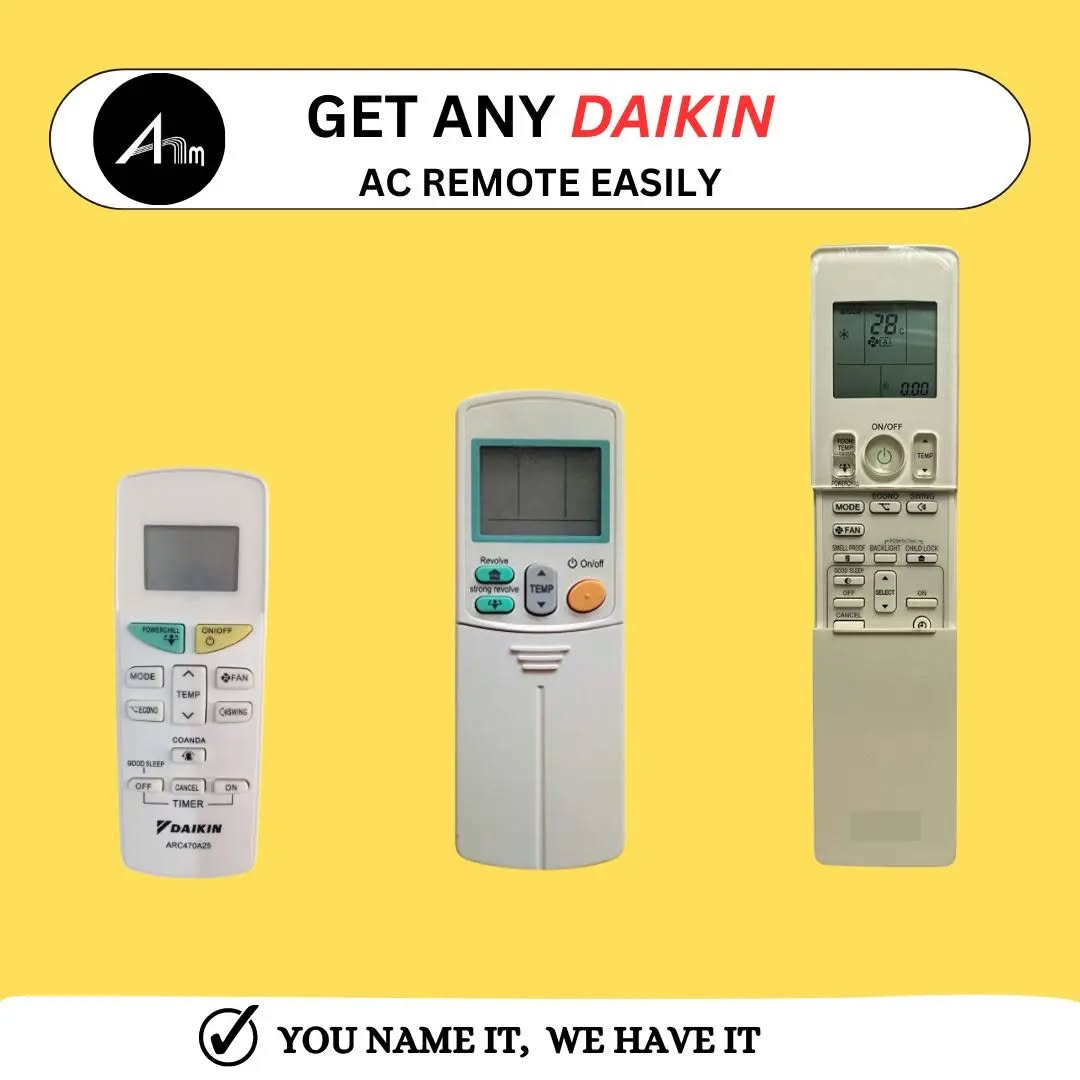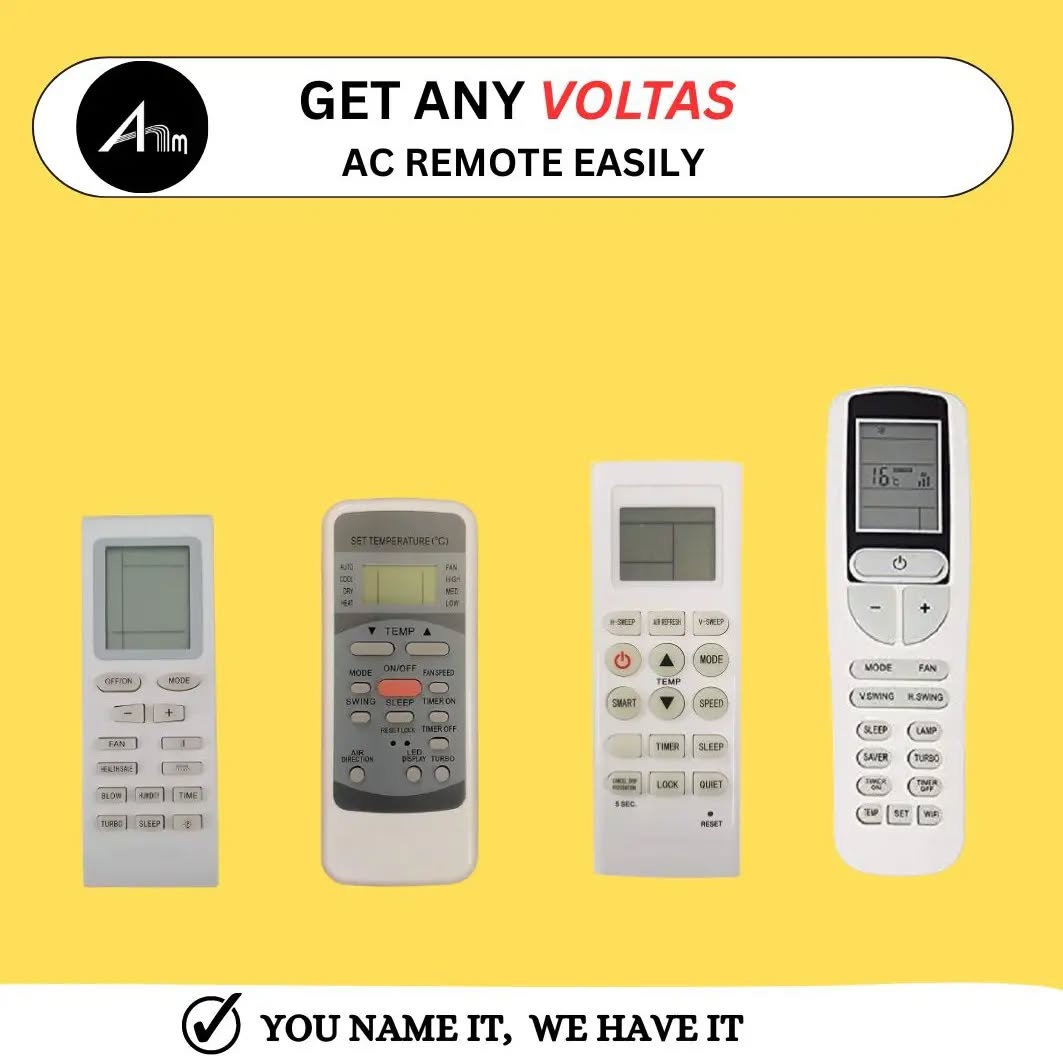Save 40%
Air Fly Mouse Universal Remote with Keyboard & Intelligent IR Learning - ANM Remotes
Air Fly Mouse Universal Remote with Keyboard & Intelligent IR Learning - ANM Remotes
Regular price
Rs. 899.00
Sale price
Rs. 899.00
Regular price
Rs. 1,499.00
Shipping calculated at checkout.
Available in stock (17)
- 【IR Learning】 There are 5 keys that can learn TV remote keys: the Power key and four color keys as showed in Product Diagram. Please be noted your TV remote has to support NEC protocol for learning. Example for learning "Power" key of TV remote controller: Step 1. Keep the IR emitters of the TV remote controller and the air mouse aligned with each other.
- Step 2. Press and hold the TV key on the air mouse, the red LED light will flash quickly and then stop flashing for a moment, at this time remove your finger. After a while, the red LED flashes slowly. The air mouse entered IR learning mode. Step 3. Press the TV key on the TV remote controller while the air mouse red LED light flashing slowly,then it is normally on, indicating the air mouse has received the code value that from TV remote controller.
- Step 4. Press the key of the air mouse that you need to learn,the red LED light becomes flashing slowly, which means the learning is successful. Step 5. After the success of learning, press TV key of the air mouse to save and exit the learning mode, and then red light turns off. This procedure can be performed repeatedly until finished all learning
- 【Multifunctional Air Remote Mouse】: 2.4G wireless keyboard and mouse combo with 6-axis somatosensory and infrared remote control.With 3-Gyro + 3-Gsensor, it’s more convenient to operate in both horizontal and vertical modes for gaming and typing.Can learn up to 5 different remote from your TV IR remote, making it much easier to use with your Android Smart TV Box.
- 【Widely Used System Compatibility】: Supports Android TV Box, Smart TV, Network Media Player, Game Player, PC, Tablet, HTPC, PCTV, and more. Supports Windows, macOS, Android, and Linux operating systems. Compatible with any device with a USB port, including PC, TV, set-top boxes, game players, media players, etc. Note: On some incompatible TVs, switching on may not be possible.
-
【How to Use】 Insert enclosed dongle into your device's USB port; pairing will be completed once you can see and move mouse cursor on the screen. If pairing was unsuccessful, press the OK key and TV key at the same time. Your device should now be connected.
Payment & Security
Payment methods
Your payment information is processed securely. We do not store credit card details nor have access to your credit card information.